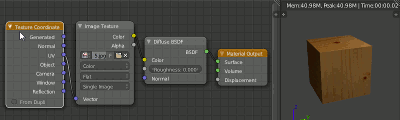Version 1.0 was, lets face it, not particularly useful. In fact the only thing I still use from it occasionally is that auto-arrangement feature. However, since the Zoom-Fit function inspired Henrik Aarnio to include it in trunk with the Alt+Home key, it wasn’t completely useless at all.
In fact, I’ve secretly been working on a whole bucket-full of new features!
Get the Node Wrangler!
I’ve made a page specifically for this addon, and I’ll continue to update it as I add more features. Here’s a summary of the features as they stand right now (but check the page for the very latest):
- Viewer node for Cycles materials (Ctrl+Shift+Click)
- Delete unused nodes (Alt+X)
- UV Layer nodes – add an attribute node from a list of available UV maps with the name field already filled in (Shift+A > Input > UV Maps > [map name])
- Switch the type of one or more nodes to a related type, like a different shader (Alt+S), keeping inputs and outputs connected
- Swap the output connections of two nodes (Alt+Shift+S)
- Reset the compositor backdrop image zoom and position (Z)
- Frame the selected nodes (Shift+P)
- Reload the images of all the image nodes in the current tree (Alt+R)
- Quickly jump to the Image Editor and view the image of the selected node. Works for textures, movie clips, environment images, render layers, viewer nodes and masks.
- Automatically arrange the selected nodes (or all of them) in a non-overlapping linear layout (Q)
The todo list is public on GitHub, as is the changelog which is updated automatically as I commit changes and new features.
That page I mentioned earlier has a lot more info on each feature, including a gif showing their usage.