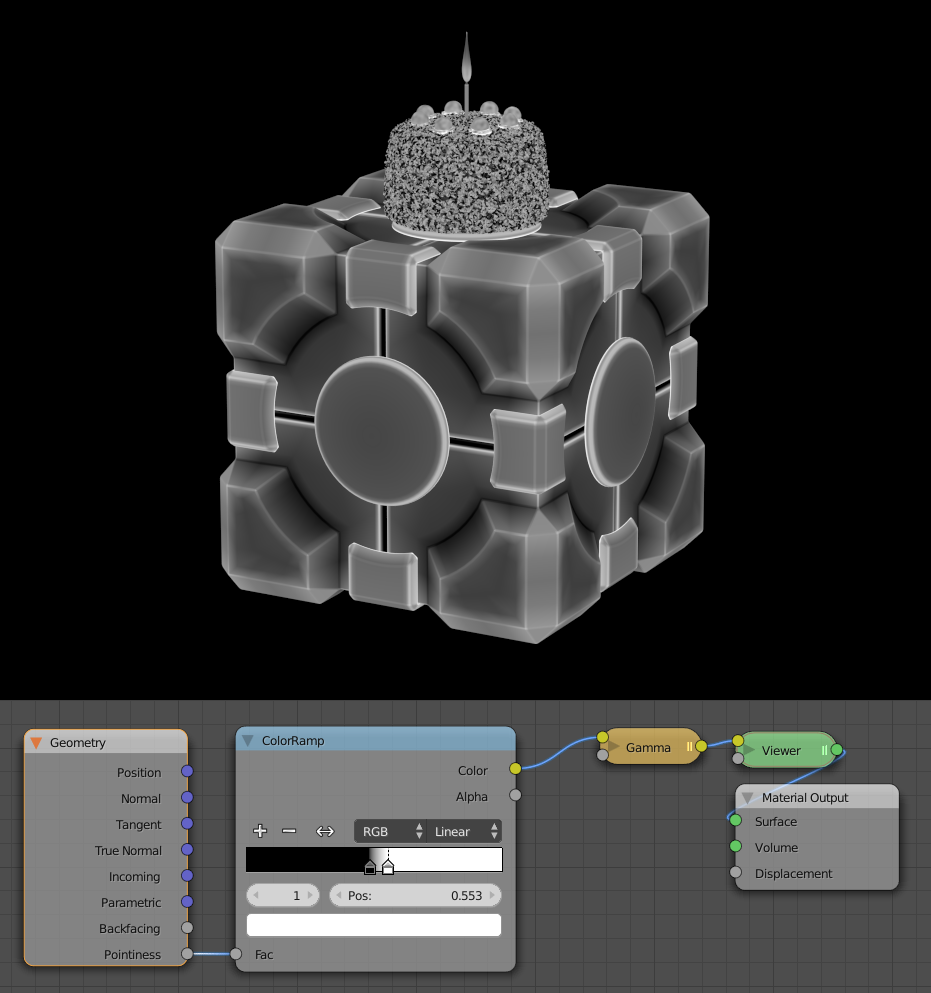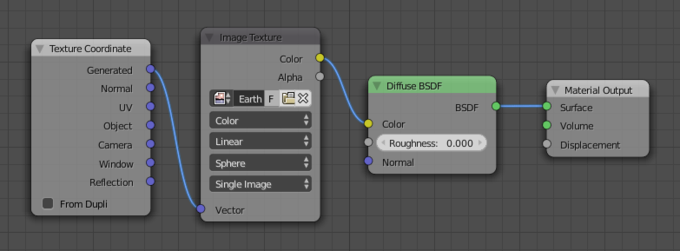Previously my HDRIs were all licensed as CC-BY-SA, but some folks have pointed out to me that that’s not very nice for commercial users because it means that they have to license their work as CC-BY-SA too.
Obviously that’s not cool.
So instead, consider all HDRIs posted on this site to simply be CC-BY, meaning:
- You can use them for anything.
- You don’t have to license any work that uses an HDRI as Creative Commons.
- I’d appreciate it if you give me credit and link back here when you use one of them, but I know that can be a bit annoying sometimes, so I won’t mind if you don’t do that. But if you share them around, be sure to tell people where you got them so that they can discover more :)