A Blender addon with various tools to help node workflow
.
.
As of Blender 2.70 (or builds after 09 December 2013) my Node Wrangler
addon has been merged with Node Efficiency Tools from Bartek Skorupa
Thus it is included in Blender by default.
Simply search for “Wrangler” or “Efficiency” and you’ll find it.
Though if you’re using an older version of Blender without this
update, you can still download and install it manually
The most recent documentation can be found on the wiki page:
http://wiki.blender.org/index.php/Extensions:2.6/Py/Scripts/Nodes/Nodes_Efficiency_Tools
.
.
.
=============== Original Post ===============
Viewer Node (For Materials)
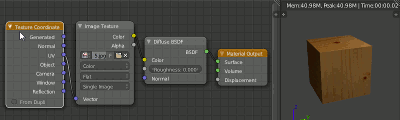
Just like in the compositor, you can now Ctrl+Shift+Click a node to view it! A temporary emission shader is created so that there’s no shading on the object – the clicked node is connected to this shader and then to the output. If a shader is clicked, this emission node is skipped and the clicked node is connected straight to the output.
![]()
Delete Unused Nodes
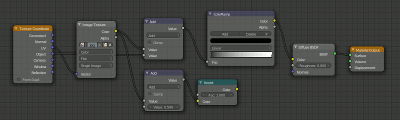 Any nodes that aren’t contributing to the final result (including viewer nodes and group outputs) can be removed with Alt+X
Any nodes that aren’t contributing to the final result (including viewer nodes and group outputs) can be removed with Alt+X
![]()
UV Layer Nodes
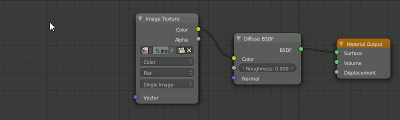 Add an attribute node with the Name field already filled in with the UV layer name of your choice, simply go Shift+A > Inputs > UV Maps > [map name]
Add an attribute node with the Name field already filled in with the UV layer name of your choice, simply go Shift+A > Inputs > UV Maps > [map name]
![]()
Switch Type
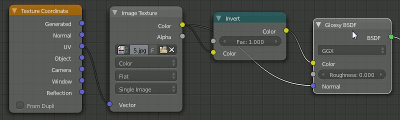 Swap the type of selected nodes, such as the shader type, texture type or even an Invert node to a Math node for a more efficient b/w invert! Alt+S
Swap the type of selected nodes, such as the shader type, texture type or even an Invert node to a Math node for a more efficient b/w invert! Alt+S
![]()
Swap Outputs
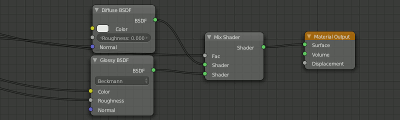
To exchange the outputs of two nodes, simply hit Alt+Shift+S
![]()
Reset Backdrop
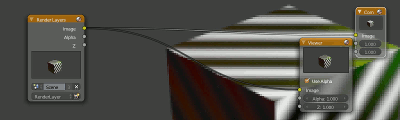 When you’ve zoomed and moved that compositor backdrop around a lot and cant seem to put it back in it’s default space with no zoom, just hit Z! (Zoom-fit from v1.0 of this addon has since been included in trunk with the Alt+Home hotkey)
When you’ve zoomed and moved that compositor backdrop around a lot and cant seem to put it back in it’s default space with no zoom, just hit Z! (Zoom-fit from v1.0 of this addon has since been included in trunk with the Alt+Home hotkey)
![]()
Frame Selection
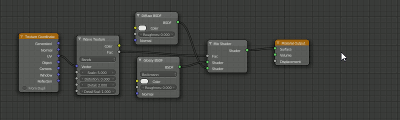
Why bother adding a frame node and then reselecting the nodes you want to parent? Press Shift+P and the selected nodes will be parented to a brand new Frame node! Also press F6 just after adding it to change the name and color of the frame node.
![]()
Reload Images
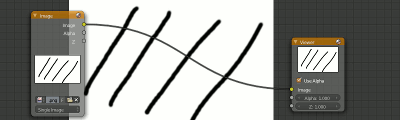 Alt+R will reload all image nodes in the current tree, including those in any texture nodes, movie clips or environment textures.
Alt+R will reload all image nodes in the current tree, including those in any texture nodes, movie clips or environment textures.
![]()
View Image
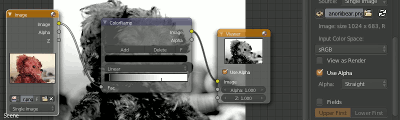 Sometimes all you want to do is look at the the image of a node without connecting it to the Viewer and waiting for the composite to calculate or the viewport to update, so now you can! It also works for masks and movie clips, jumping to the appropriate editor.
Sometimes all you want to do is look at the the image of a node without connecting it to the Viewer and waiting for the composite to calculate or the viewport to update, so now you can! It also works for masks and movie clips, jumping to the appropriate editor.
![]()
Arrange Nodes
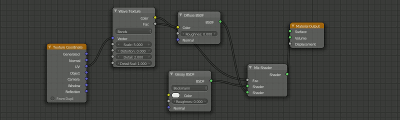 Automatically arrange your messy node tree with Q – it’ll arrange just the selection if there is one, otherwise the whole tree.
Automatically arrange your messy node tree with Q – it’ll arrange just the selection if there is one, otherwise the whole tree.
![]()
If you have any comments, suggestions, bug reports or requests, simply add a comment below! It’s my goal to make node-editing faster and more enjoyable, so I’ll consider anything you can think of!
If you know a bit of python yourself, I’d appreciate some help as well!

Or consider a donation to help continue development of this addon!
wow! that’s awesome!
Awesome Stuff, well done!
really cool
can’t find the viewer node…not even with the search function, i’m I have to do something else further the installation?
Just Ctrl+Shift+Click a node – same as for the compositor
Not working for me either. I See other Node Wrangler things in the properties panel (like Arrange nodes, Delete Unused Nodes etc), so that tells me it’s installed, but when I Ctrl+Shift+Click a node, it just connects up directly to Material Output..not a viewer node. Using 2.69 RC2.
If you Ctrl+Shift+Click a shader node, it will connect it to the material output – but clicking any other node will add the “Viewer” node.
man this is fantastic!!!, it should be trunked!
You may want to add option to “UV Layer Nodes” vertex colors
this is why we need that
http://blenderartists.org/forum/showthread.php?241389-Dirt-procedure&p=2036346&viewfull=1#post2036346
Sure, no reason why not. Added to todo
Thanks for this awsome addon!!!!
I wish that all shortcuts will be writed on some place (the toolbar for example) so if I will forget some of them it will easy to remember.
Good idea! Until I add that, just keep looking back at this page to remember :)
Oh man! Thanks Greg for this. You rock and keep it!
cool i never heard about a viewer node in material, (I always hope that one day we would have a) working on 2.69 RC2 but it take a lot of memory on my machine :-s
Hi, Great script! Just a few small suggestions came to my mind:
1. I think It would probably be better if SHIFT-CTRL-Click (viewer node) could support bidirectional switch, I mean, currently it just cyclically switch down, but can’t switch up, which is even more flexible and useful with nodes which got a lot of outputs, such as render layers and node groups. I’m not sure if a SHIFT-CTRL-Mouse Wheel could do this after view node added? or other better idea possible?
2. The “View Image” feature is also cool, but I didn’t find a shortcut to swtich back to the previous Node Editor window. Is there any, currently?
Just FYI. Thanks again for your great script!
Thanks!
1: Although this would be nice, it’s not consistent with the compositor viewer node, and what with all the UI debate everyone would claim that blender is now broken and start shouting at the devs asking them to do the same for the compositor ;).I’d rather it (or something similar, perhaps clicking on a specific socket) is first implemented in the source before I match Node Wrangler to do the same.
2: It’s in the todo, though at low priority at the moment (since Shift+F3 already switches a window to the node editor) there are more important things to do at the moment, as you’ll find out soon enough ;)
Hi,
wonderful! :) A BIG THANK YOU!
One thing: Material preview does not go back to the original one, if last node before output node is a group and
is click for preview OR I misunderstood something.
Really great add-on, thanks. It helps a lot to understand how nodes work. If it could work inside a node group, it will be perfect :).
I noticed a problem when editing world nodes, Ctrl+Shift+LMB on a non-shader node will create a material output node instead of connecting the “viewer” node to the world output.
Awesome addon BTW, I forgot to say :P
Wow this is a absolute must have for me, thank you!
Hi Greg
First, thanks a lot for this addon!
I have a feature request:
When using the viewer function (ctrl+shift+leftclick) on an image, it’s Alpha should be plugged to the Emission’s strength input automatically :)
But what if you just want to see the colour, without the alpha channel? ;) It’s better to be predictable in all cases than try to be clever in a certain way and leave people frustrated.
Hi Greg. Thanks for replying. Well, to my understanding, no alpha = no image/color, and having it displayed as black is a bit confusing. Quite fast to do it manually too tho.
Thanks for the awesome addon. Some very time saving features. I find that the arrange nodes has gone missing in the latest updated node efficiency tool set which is in the trunk. I downloaded the script from your git but couldn’t find there also. Can you provide the link to it.
Indeed it was removed a little after I merged with Bartek’s Node Efficiency Tools – we agreed it was only useful when used on a couple nodes connected linearly, and didn’t work very well in practical cases or when trying to arrange a whole tree. I have plans to rewrite it though, but no promises of when :P
finally found it on your github and tried it on the tree network. Yes, it was just arranging linearly. It would be awesome to have it understand the tree structure and arrange the nodes. For now am arrange it by defining the node.location when creating the nodes. Thanks.