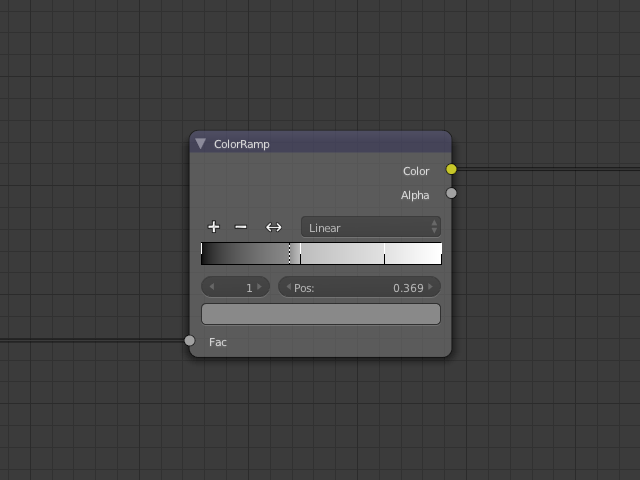Let’s be honest, these have been a long time coming – in fact the lack of some easy and precise controls for color ramps used to be one of the things I hated the most, I use them quite a lot. In fact, it was even pretty high on my Todo list for Node Wrangler to add these features myself, though I couldn’t find a simple and usable way to do it.
But luckily, Krantz Geoffroy (kgeogeo) has come to the rescue, bringing a Position slider for precise control over the location of the active color stop. Other new additions include an input for the index of the active stop (in case you have trouble selecting the right one) and some welcome rearrangements of buttons (including the color ramps in BI textures and the rest of the UI)
I suppose the only thing left on my wishlist for Color Ramp features is some more interpolations, like squared and cubed falloff, and the inverse of each.
Oh and in case you were wondering where I disappeared to for the last two weeks, I was on holiday in Scotland visiting (and meeting for the first time) my Blender Nerd partner Rex :) but more on that later.