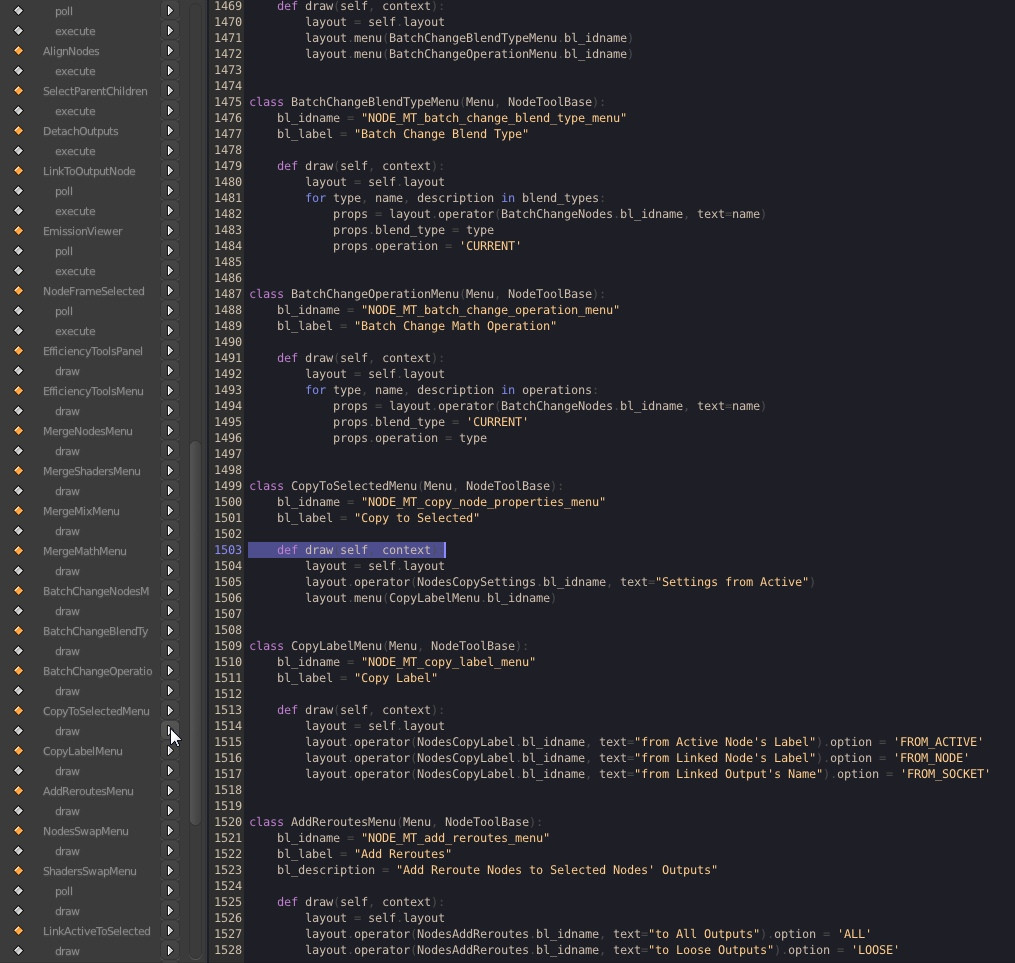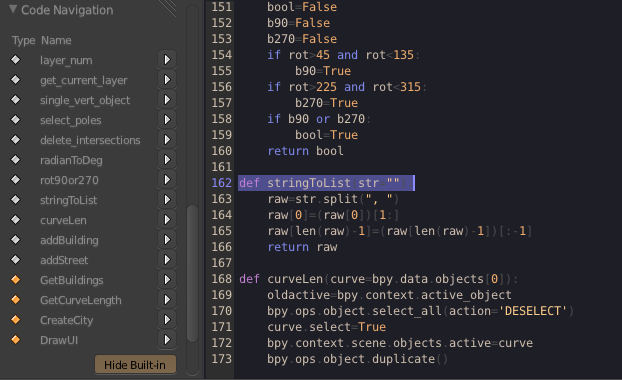 [Download]
[Download]
Although I know most serious coders prefer to use an external text editor, I’m still surprised nothing like this already existed.
It’s a simple overview of all the classes and functions in the current text file, with a button to jump to the start of that code block. I’ve also included a ‘Hide Built-in’ toggle to hide all the execute, poll, invoke, draw and other built-in functions that are really common and clog up the UI
Unfortunately, there’s currently no way to actually set the current line of the text editor with any python command, so this is a bit of a hack using the Find operator. I’ve tried to handle any kind of bugs that could pop up because of this (especially where functions have the same name (eg: draw, execute…)), but if you run into anything, let me know and I’ll see what I can do about it.
And in related news:
Nathan Letwory hacked a sidebar bird view together last night (still working on it). At this rate, we’ll have Sublime functionality in no time! :)