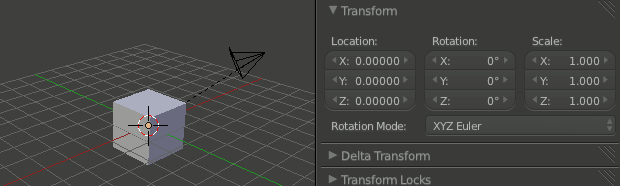Here’s an interesting one. Drivers can be created quickly by typing the python expression directly in the slider of some value, preceded by a hash.
You’ve probably seen many folk typing #frame into the Seed property for cycles renders, but it’s capable of a whole lot more than that. The simple example above uses the same ‘frame’ property, but multiplied by 0.2 to make a slow rotation* of an Empty that the camera is parented to. Instant turntable!
Since it uses python, almost anything is possible. Using #bpy.data.objects[‘objectname’] would give you access to any properties an object or its data has.
One slight disadvantage is that these expressions are only evaluated during animation, not in realtime like your usual transformation drivers.
* If you’re observant, you might be confused as to why the the rotation value is so high. If 0.2 * 5 frames is just 1 degree, how come on frame 5 it’s already nearly 60 degrees and growing fast? This is simply because Blender stores and sets rotations in radians, and only displays the values in the more intuitive degree unit.