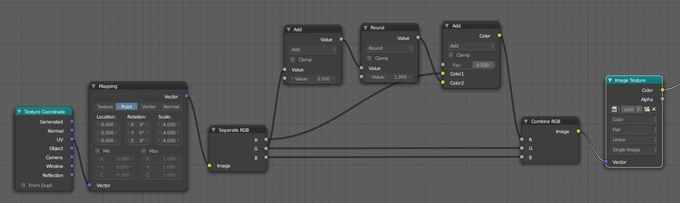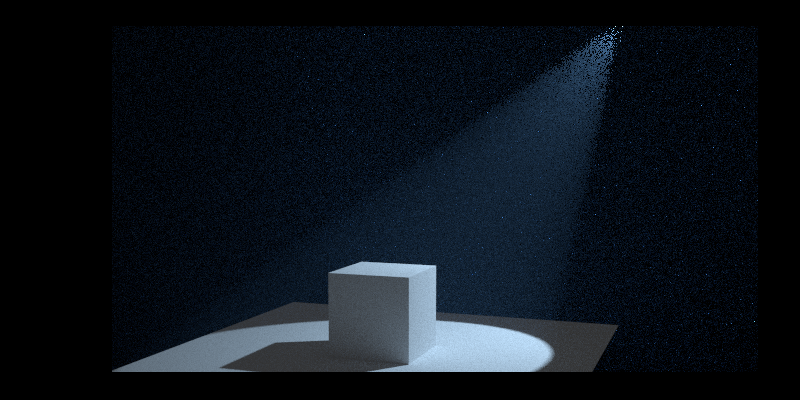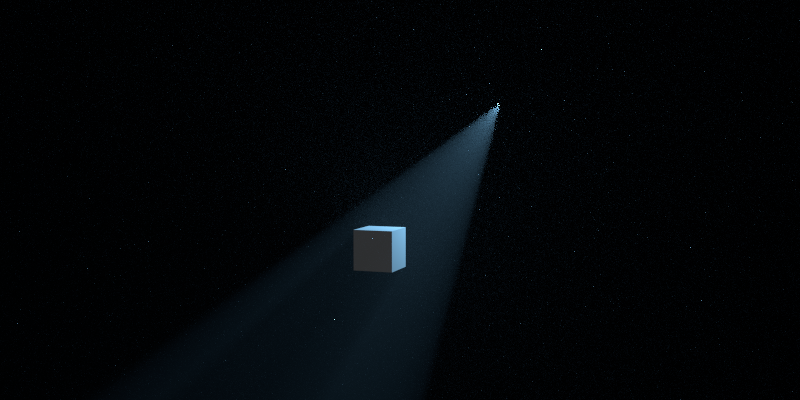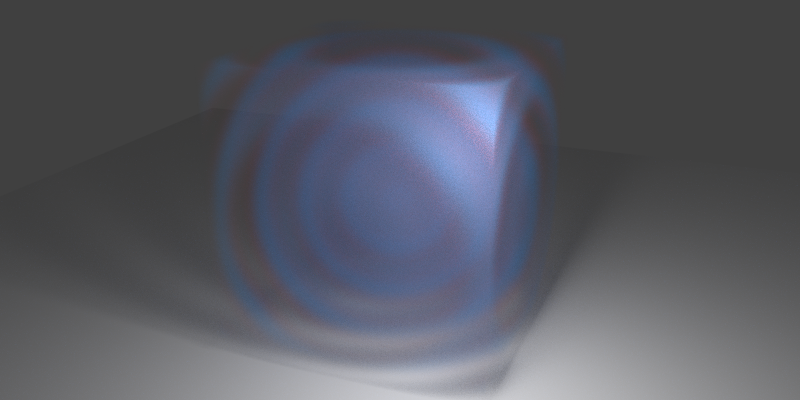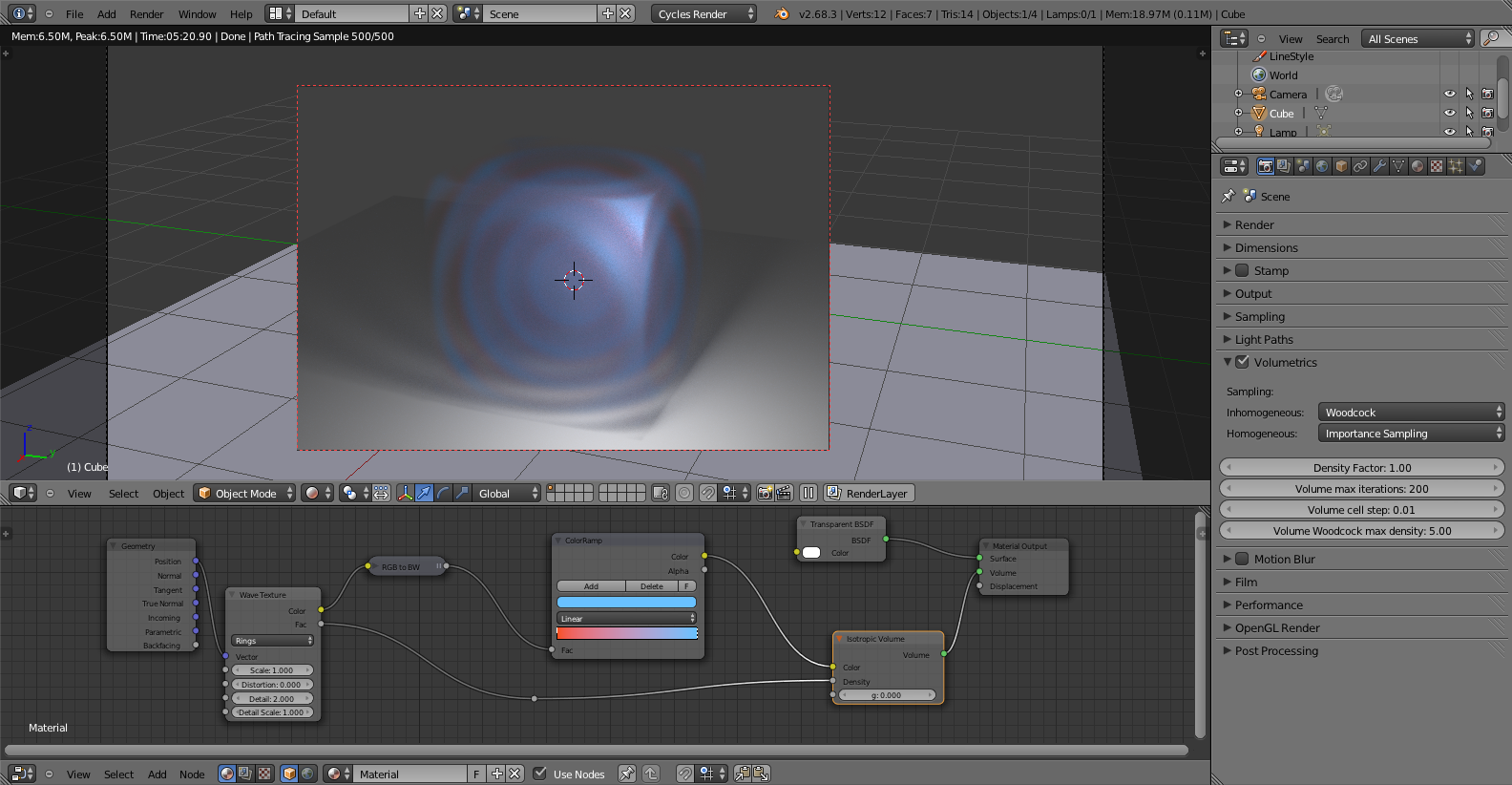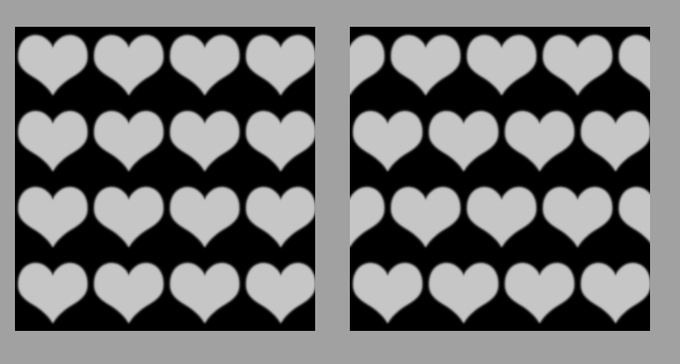
One useful feature that a lot of other 3d apps have is something called ‘Staggered’ tiling. Instead of just tiling an image normally, it offsets every second row so that it’s not quite as obviously tiled. The left image above is regular tiling, and the right one is staggered.
So as to be a true fanboy, here’s how to acheive the same thing with nodes in Cycles (and can probably apply to BI as well)
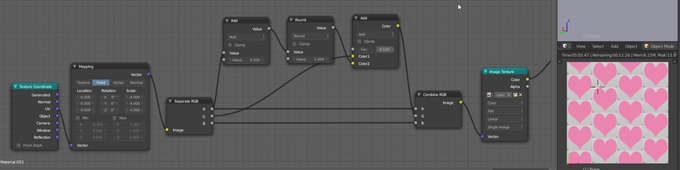
A short explaination: Remember that UVs can be manipulated as colours? Once you’re used to that, the possibilities are endless. This node setup takes the red channel (the X axis), rounds it to whole numbers so that there are incrementing solid blocks of colour for every repeated UV space, and then adds that to the green channel (the Y axis) so that it’s offset, staggered.
If you want to stagger it the other way, it’s just a matter of swapping the R and G channels: