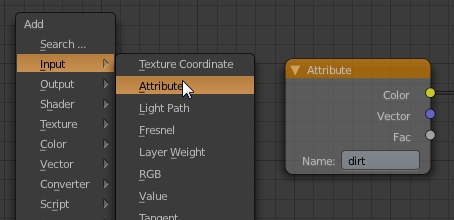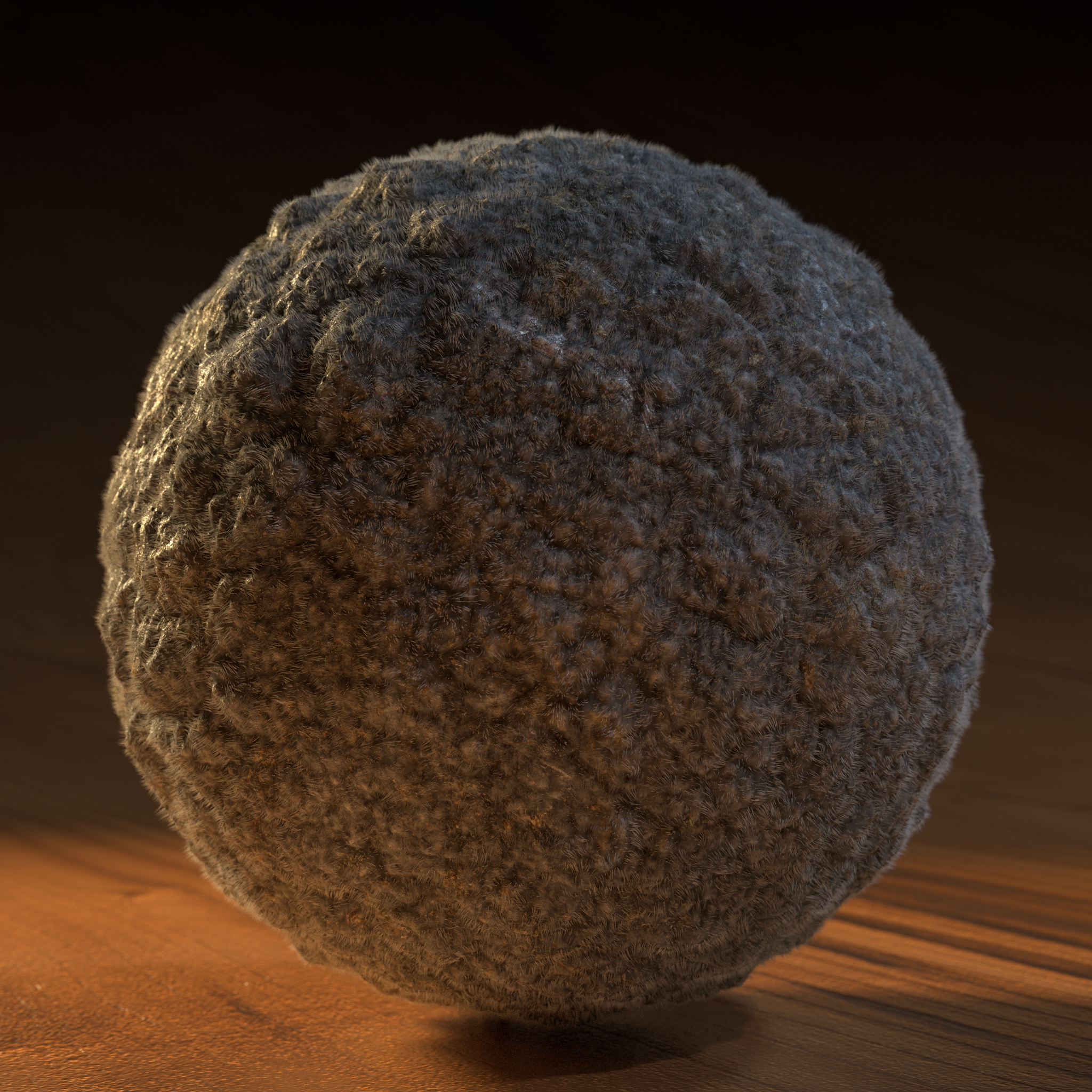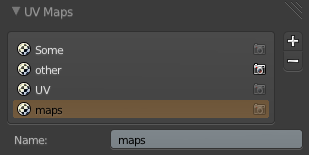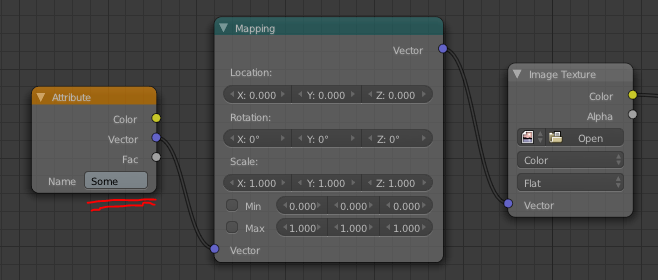Modeled by 1DInc
It’s a sort of quick, and fake ambient occlusion that you bake into the vertex colours of a mesh. It’s a little different from AO as it also gives some highlights on sharp edges.
Simply pop into vertex paint mode by hitting ‘V’ and run Dirty Vertex Colors from the Paint menu:
 There’s a couple options you can play with in the toolbar (or by hitting F6) though the Highlight and Dirt Angle options don’t seem to be particularly intuitive.
There’s a couple options you can play with in the toolbar (or by hitting F6) though the Highlight and Dirt Angle options don’t seem to be particularly intuitive.
To use these colours in Cycles, just add an Attribute node with the name of the vertex colour layer (“Col” by default).
If that material is used by other objects, don’t forget to add Dirty Vertex Colors to those ones too, or just make a plain white colour layer, otherwise it’ll just be black.
PS: The image at the top takes roughly 2 hours per frame… I’ve been rendering it on and off for months now