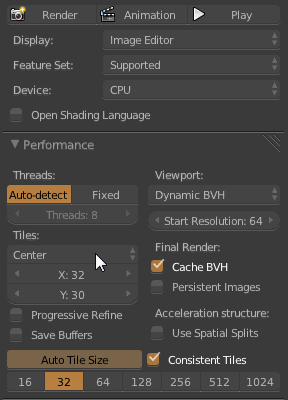
NOTE! An even newer version is available!
Just updated!
- Removed ‘Set’ button – tile size is now automatically updated when changing target, render size or tile size (to manually change tile size, disable Auto Tile Size)
- Improved accuracy for small tile sizes (result from 16 wasn’t so different from 32)
Remember to report any bugs and crashes or suggestions! Original post
One of my new favorite add-ons. Thanks Greg!
Looks great, I’m getting this on installation though:
Info: Modules Installed from ‘C:\Users\\auto_tile_size_release.py’ into ‘C:\Users\\AppData\Roaming\Blender Foundation\Blender\2.68\scripts\addons’ (auto_tile_size_release)
Error: Traceback (most recent call last):
File “C:Users\blender-2.68-r58750-win642.68scriptsmodulesaddon_utils.py”, line 294, in enable
mod = __import__(module_name)
File “C:Users\AppDataRoamingBlender FoundationBlender2.68scriptsaddonsauto_tile_size_release.py”, line 75
context = bpy.context
^
IndentationError: expected an indented block
Damn sorry, silly mistake – fixed now!
Thanks a lot, that was fast. :)
Works great now.
Thanks a lot for the update, Greg.
;)
-Reyn
I would like to report that addon sets up blender internal tile size (wich is good) but the controls are not displaying.
Until I add it for Blender Internal, you should disable it in cycles before switching to BI, or disable the addon itself. I just need to find time to test different tile sizes in BI before doing that.