Having so many panels open at one time can get a bit confusing. Personally, I almost always get the Sampling and Light Paths panels mixed up.
If you want to collapse all the panels except the one you want to see, simply Ctrl + Click the header of the panel.
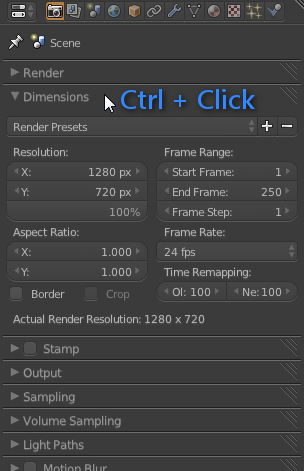
Cool ! It keeps the one you ‘re clicking on open.
You can drag them from top right corner
great! I only knew that you can collapse the current with “A”..
Love it! I am heavy Lightroom user and I am missing it’s Solo Mode for panel in blender.