So I started working on this add-on a while back during some freelance work, to help manage a messy production where images were being sourced from several different duplicate locations.
At first it was just a simple list of the images used in the blend file with the file paths displayed, but I soon wanted to be able to edit the paths directly. Then I needed to see which images actually existed, often when opening old projects I found the images had since been moved to a different location. Since many images were in the same location, it helped to add a sort of find & replace feature (the “Replace Source with Target” button) to batch-edit everything. I was also working with some images locally on my own hard drive and needed to copy them to the network drives so other computers could access them, which is what the “Copy Source to Target” button does.
When I started coding this add-on, I didn’t know about the External Data > Find missing files option that already exists in Blender, so I was manually fixing the file paths using this add-on.
Does anyone think this add-on would be useful?
What other features should I add to it?
Some ideas:
- Display estimate of memory usage for each image
- Remove duplicates (sometimes you have multiple “images” in blender that are actually the same file)
- Show when an image has a fake user
- Show what objects/materials use each image
- Remove the Source/Target (find & replace) crap since Blender can do that by default
You can download the current version here, it’s still very much a work in progress and was thrown together in a hurry :) It might be quite slow to use, since it scans for the file locations on every redraw (a couple times for each time you move the mouse inside the properties editor), so keep the panel closed if you’re not using it.
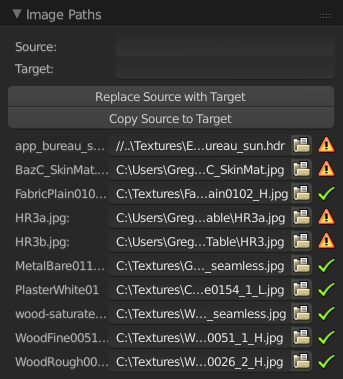
Blender will only list missing files and offer a simple find missing files, so I do think the ability to adjust the path of each resource will improve on that. I would add a button to list all assets that when off will only lists missing files. Caching results would help so a button to update/rescan.
Blender’s find missing files thing is actually really good – you don’t have to choose the exact file, just select any folder (even just the root of your hard drive) and it’ll scan all files in all subfolders for the missing file (assuming the name is unchanged). I don’t see the point in being able to find missing files one by one using my add-on anymore.
In the image list, the ability to unlink/supress images from the
blend file without having to reload can be great. Actually I wanted to
make something similar just to supress images on the fly to clean my
blend. Ideally, I would have added a button in the “blender file” or
“data-block” filters lists of the outliner, this way it can be use to
clear other type of data too. (interesting thing: when you right click
on an image file in the “blender file” outliner’s filter you already
have an “unlink” option that throw a “Not yet implemented” when clicked
!).
Another idea : a pack/unpack button (that also show the packing
state of the image), seeing this in a form of list would be also a time
saver.
Deleting images permanently in python is not stable at all last time I checked. It can be done, but iirc can easily cause crashes.
A pack/unpack button would be great I agree. Not sure if it’s possible though.
Amazing!, could you add an option to do the same thing for linked files, now that they can be retrieved they’re just lacking the find file to manually find it or replaced with an other one =D
That would be cool. I did work on something related a while ago, also a heavy WIP which isn’t too helpful in its current state: https://github.com/gregzaal/librarian