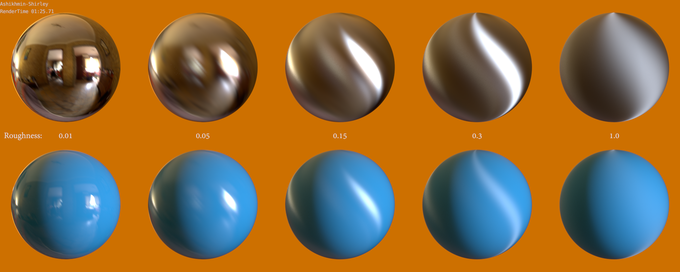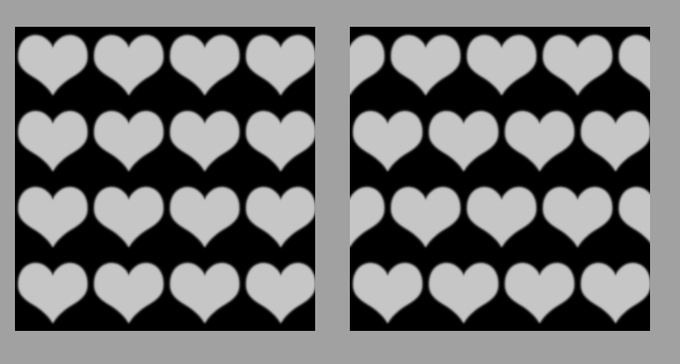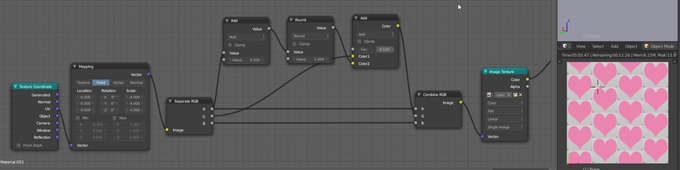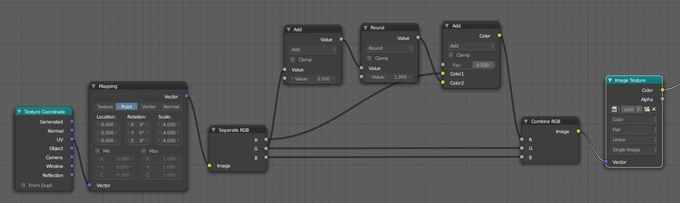Check it out! https://developer.blender.org/D808
A patch for adaptive stopping and sample distribution has been made off the massive metropolis sampling patch, so I’m guessing that sometime in the next few releases we’ll see it merged to master :)
What is all this you ask? To quote from the patch:
Adaptive stopping: For every tile, the remaining error is estimated after a certain number of samples … Once the error is below the threshold, the tile is stopped. In case the maximum amount of samples per tile is reached, the tile stops as well, even if the threshold is not reached yet. This does not affect the individual pixels in the tile, that’s what adaptive distribution is for.
Adaptive distribution: If this option is enabled, the samples inside every tile are also distributed accordingly to noise levels. Once the warmup interval is over, an importance map is generated and samples are drawn from it (this happens on the CPU even for GPU rendering). This helps mainly for big tiles (usually >32×32) with different levels of noise, for example, at the edge between scene and background.
In retrospect, the name for this blog was a pretty terrible idea.