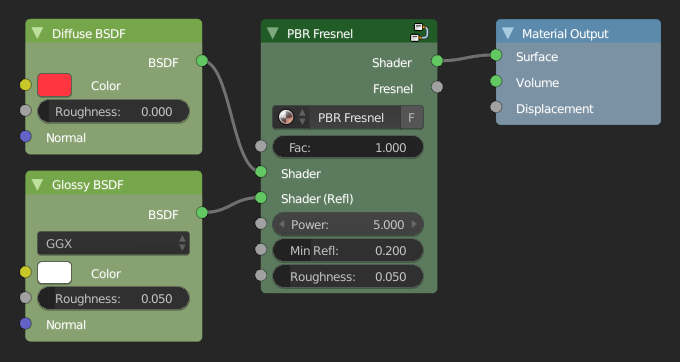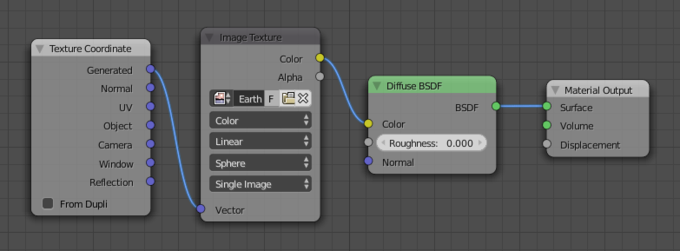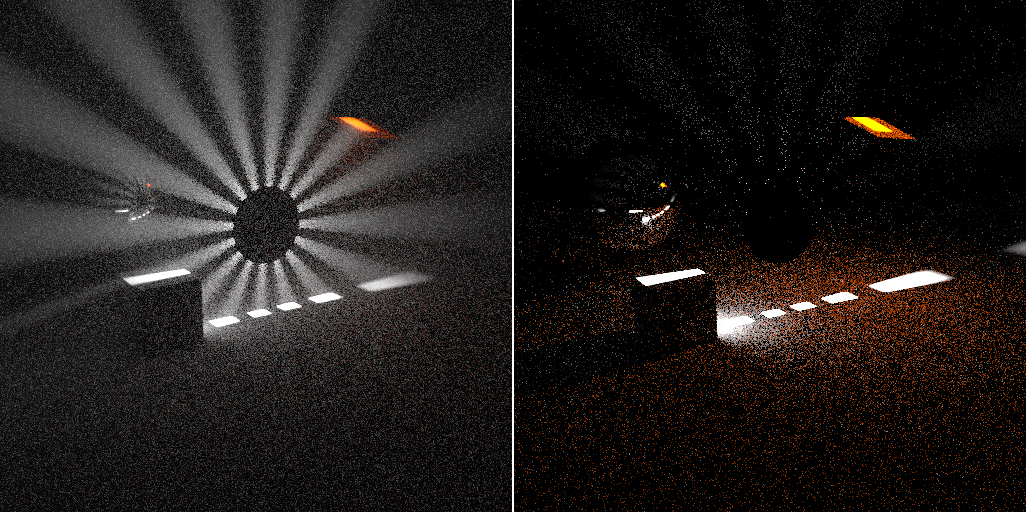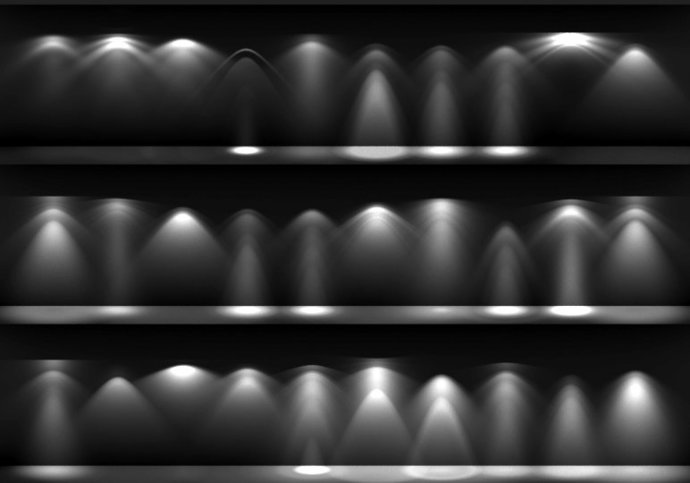
There’s been an add-on available for quite some time that allows IES light profiles to be used in Cycles, but recently Lukas Stockner (the guy who brought you portal lamps) has been working on a patch that implements IES profiles natively (without requiring an add-on), which potentially means faster renders and more accurate results.
See D1543:
This patch adds support for IES files, a file format that is commonly used to store the directional intensity distribution of light sources.
[…]
The new “IES Light” node is supposed to be plugged into the Strength input of the Emission node of the lamp.The user interface of the node is similar to the script node, the user can either select an internal Text or load a file. […]
The local coordinate system of the lamp is used, so that the direction of the light can be changed. For UI reasons, it’s usually best to add an area light,
rotate it and then change its type, since especially the point light does not immediately show its local coordinate system in the viewport.
For now you’ll have to wait for the patch to be approved and added into master before you can try it out, unless you’re capable of applying the patch and building blender locally (which I failed at miserably).