I really like these CIFs, I really wanted to do these more often – the plan was twice a week. But the problem is, I’ve run out of things that people usually don’t know about :)
Anywho, here’s a little hidden gem I remembered recently:
Quick Fur/Fluid/Smoke/Explode
As far as I know, there is no shortcut to these operators, nor do they appear anywhere in the interface (nor can I think of a good place to put them). The only way to find them is to search for them in the Spacebar menu.
These four functions are simply a quick way to set up a basic simulation. Each of them have some options you can adjust in the lower part of the toolbar, or in the F6 popup.
Honestly though, I’ve never actually used these. Old habits die hard perhaps? :P
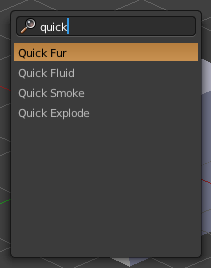

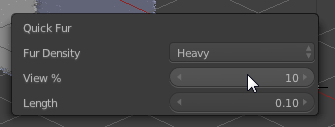
I love them as well, you though might want to change your discription… :-) As far as I know it’s under Object or in the edit menu…Unfortunately I can’t tell you for sure as I don’t have blender open..(please don’t regard this as critique) By the way you have published quite nice content on this website. Keep it up! Cheers Markus
surprise look at this
http://i.imgur.com/RbcbC83.png
Aha! Great!
I knew somebody would have beaten me to it. That’s how I found out about the feature long ago.
Also, didn’t know the Create tab would look as good as it does, or even that it was in recent builds. This screenshot inspired me to try out the latest build and I’m liking what I see so far.
By the way, what flavor of Linux is that? I don’t recognize that taskbar.
Hi all,
This functions are in the (3D view window) Object menu -> “quick effects”