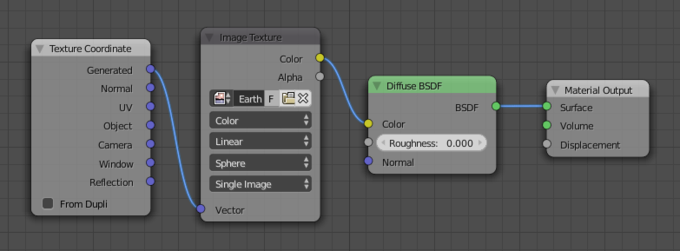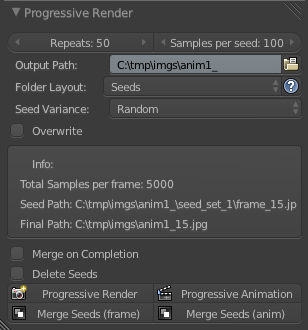Want more free HDRIs? Check out my new dedicated website: HDRI Haven
I searched long and hard for a way to create these magical images that light your scenes for you, and I never once found any article or mention of the process in any of the Blender forums. Every time I saw a render using image based lighting (IBL), the artist had always found it on some website (and was usually accompanied by a complaint about how Blender doesn’t give you nice hard shadows).
I’m no expert in this matter, but due to the lack of information that can be found easily, I’d like to share the little that I do know with you.
So in this guide I’ll show you the basics, but it’s up to you and the rest of the community to find out by experience what is good or bad practice and when to ignore everything you’ve ever been taught.