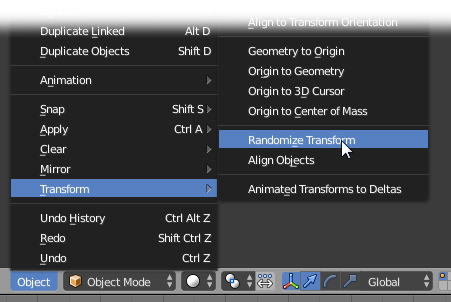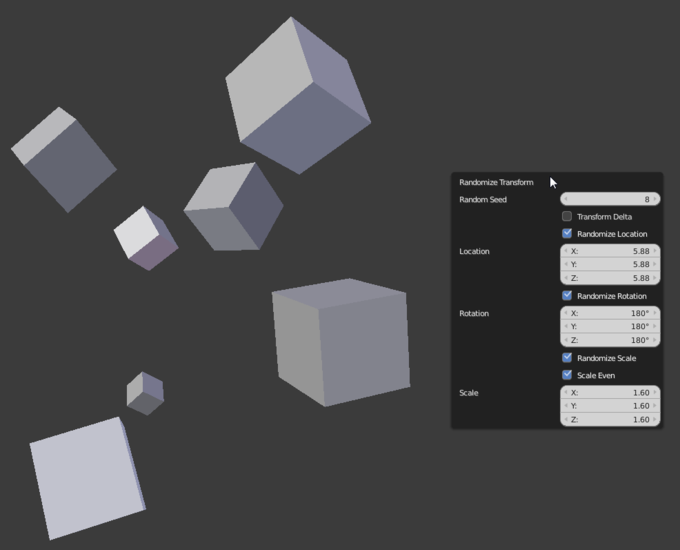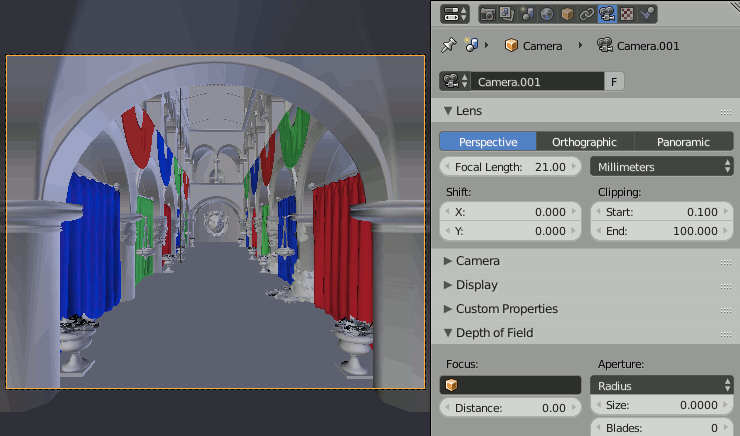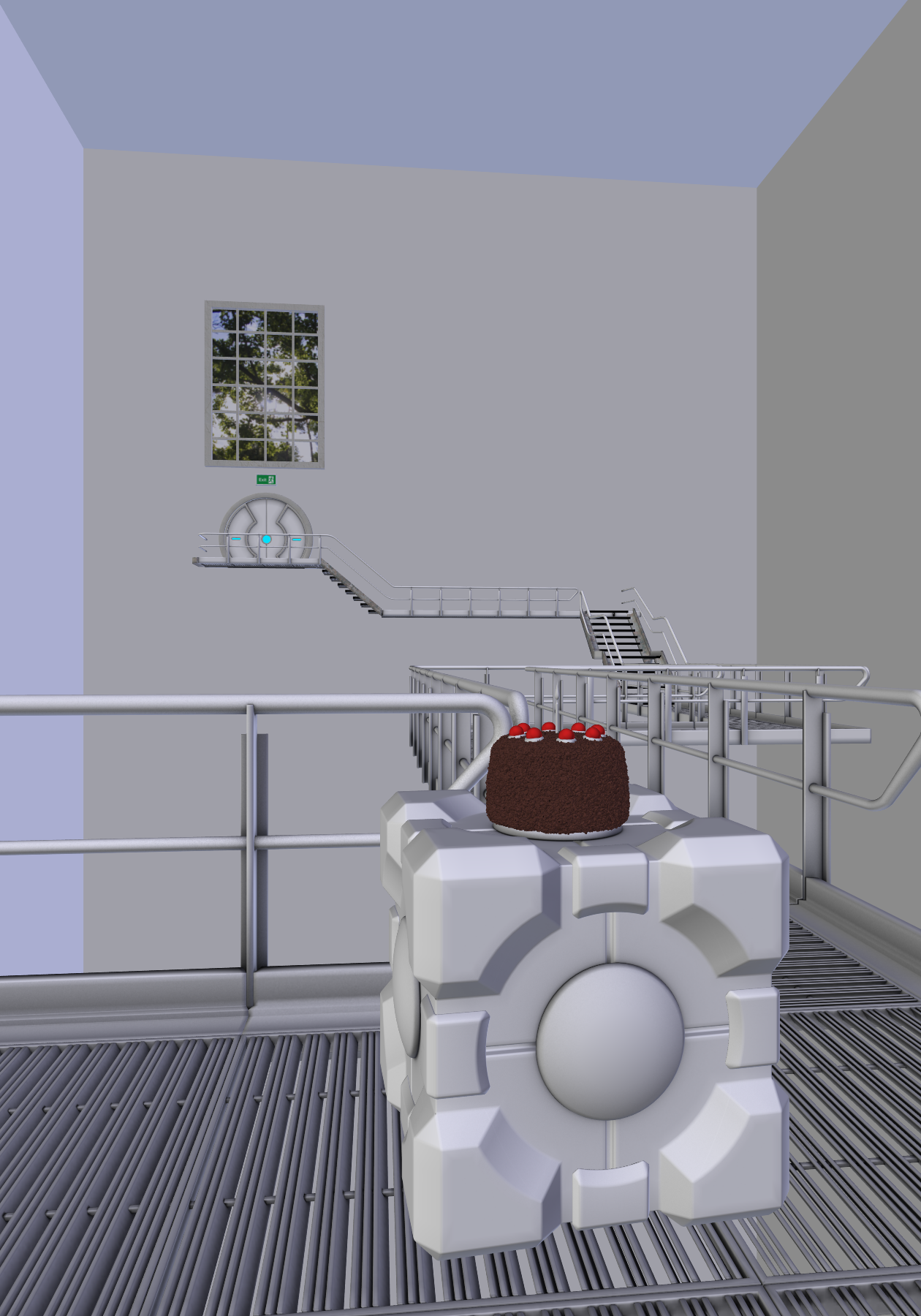There’s an uncanny resemblance to my last Saturdoodle here… I seem to have a weakness for lonely medieval structures.
I found a random image on Saturday morning, which seems to be a 3d model for sale, and decided it could be fun to recreate. After a couple hours of modeling, the fun slowly wore off and once again I felt like I was actually working. I was however looking forward to texturing it, so I pushed on and eventually (after UV unwrapping it about 4 times) enjoyed the last part of the modeling and then stretched those old Cycles muscles I felt like I haven’t used for so long.

As you can see, the bricks are not modeled in, but in fact a displacement. Modeling them by hand would be painful, but it nearly came to that.
Instead, I created the displacement map by “modeling” each brick in 2D, tracing over a CGTextures image, and giving them a random value. A little tweaking to make sure it’s tileable, render that, blur it a bit, and you have yourself a displacement map for randomly jutting-out bricks.

Take this texture as CC-0 :) use it as you please – it goes with BrickOldRounded_0236 from CGTextures. After all, the tiny statue in the center of the front wall was sculpted by Ben Simonds and released as CC-0.
Crits and comments are welcome as always.
Hope you all had a nice relaxing weekend :)