It’s not an ignored feature, because it has to be the most well-hidden feature I’ve ever found. Seriously, whoever coded the snapping system must have completely forgotten to document this.
Yesterday afternoon in one of blender’s IRC channels hjaarnio mentioned this feature. It seemed that no one else knew of it’s existence – it wasn’t in the wiki and I couldn’t find any mention of it anywhere. This one is truly the Schrodinger’s cat of blender.
While in snapping mode, when you have your mouse over a point to snap to, hit ‘A’ to mark that point. Then mark any other points you like and the selection will snap to the average of the marked points. It you want to give a certain point more weighting in that averaged location, just mark it more than once (as you can see in the end of that gif I mark the top right point a few times)
I’ve since updated the snapping page on the wiki.
This makes me think – what other strange and useful quirks lie out there beyond our exploration? What features have been painstakingly coded, only to have been forgotten forever? Probably quite a bit.
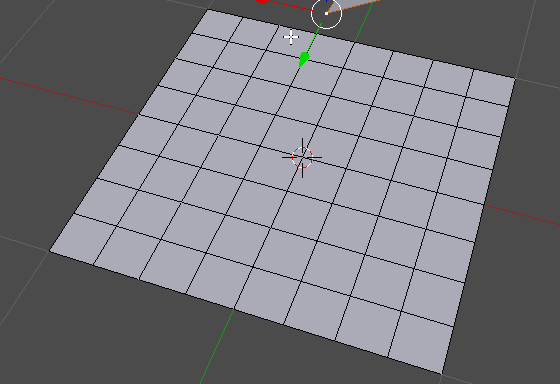
Oh, my, oh my, oh my! How could we all use these tools, almost daily, read the wiki from cover to cover, watch every tutorial available out there – and miss this? I’m so dumbfounded and stunned now.
Now, I wonder, like you, what ‘else’ and how much tools and functionality, is out there, unheard of and undocumented. These developers do have a knack for surprising us. *shakes fist*
-Reyn
I know right :D I must have spent half an hour last night trying out random key combinations for all sorts of things, hoping to find something new.
Thanks! I’m learning something new every day here :O I really liked the random color material :)
BTW, shouldn’t this be n°7? N°6 being “dirty vertex color”?
Why yes, yes it should :) thanks
I know of a small ‘feature’ that I managed to get added to blender a while back, I have seen it on screens in some of the Blender Foundation mango videos but have never heard or seen anyone else mention or use it. In the outliner there is a filter box where you can enter a string to search for. Originally it only filtered what was immediately visible in the list. Well, I modified it to be a search of all items listed in the outliner, that is it expands any items containing a match and hides items not matching, so you now get matches for material names, modifiers even image names used in textures. Matches are highlighted in green and when you clear the filter string it all closes back to how you had it before.
Hey Shane, sweet feature. Didnt know about it, either. Lets unleash the hidden grandiosity of blender!
This is the ONLY thing I’d always disliked about Blender, ¡¡and it was always right there!! Thanks a lot for the article, I appreciate it like crazy!
This blog is a real gem, thanks for the hints!
it’s in the wiki:
http://wiki.blender.org/index.php/Doc:2.6/Manual/3D_interaction/Transform_Control/Snap_to_Mesh
and this is a very similar page without it:
http://wiki.blender.org/index.php/Doc:2.6/Manual/3D_interaction/Transform_Control/Snap
I found it yesterday when I search for help about the snap rotation.
wierd.
It’s only in the wiki because I put it there ;)
Congratulations to find this Blender’s eggs! Great!
Bye bye
Spirou4D
what do you mean, when in snapping mode?