While I’m sure almost everyone knows about Continuous Grab, I have every now and then come across someone who doesn’t.
It’s simple really, when doing any kind of transform in the 3d view, or even sliding some values around, when the mouse reaches the edge of the region it will jump to the other side allowing you to continue moving the mouse without hitting the edge of the screen. This is something I sorely miss when using Maya at work.
It is enabled by default now, so the only folk who won’t know about it are those who saved their own preferences with it turned off before the defaults changed.
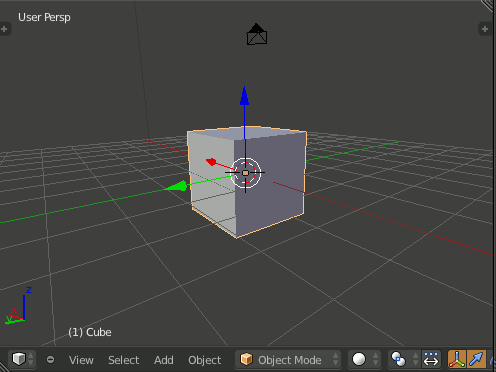
This is cool. Thanks.
When I found this one a few months ago and didn’t look back. I couldn’t believe it wasn’t the default! Was it that new of a feature (in need of testing), or has it just been that under-appreciated?
After seeing this post I thought I’d turn off continuous grab and try using the transform buttons in the toolbar (for the first time) instead of hot keys. Now I think I understand how the current UI debate got started…
Now that I think about it, why is this even a choice?
…I would like to recant the intended sarcasm of my statement regarding the UI debate and append it with the following: “!?!”
It’s been around a very long time. Not sure exactly when it was added, but I think it was there when I started in 2.49