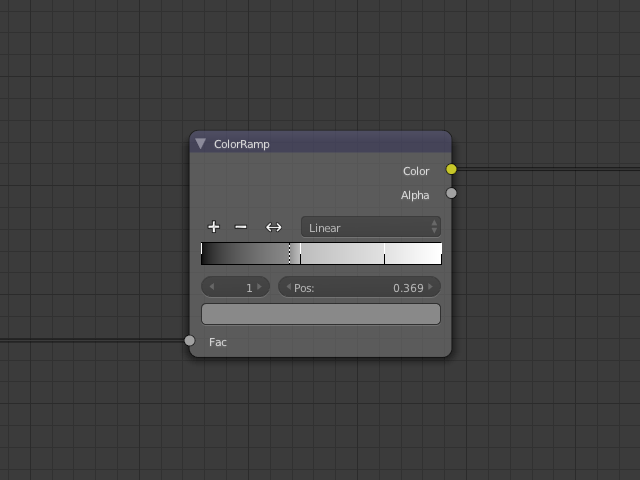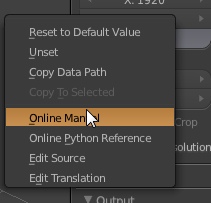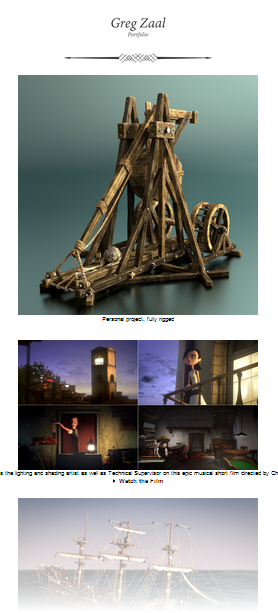Brecht has begun adding all the Volumetrics work that all our great devs, Storm, Thomas, Stuart, Lukas and Brecht have been working on!
It’ll be a just little while before we have support for smoke simulation data, for now it’s just some basic absorption and soon some scattering and emission.
Commit from Brecht:
https://developer.blender.org/rBe369a5c48529864118d49222dde3d530d58ebeae
Cycles Volume Render: support for rendering of homogeneous volume with absorption.
This is the simplest possible volume rendering case, constant density inside
the volume and no scattering or emission. My plan is to tweak, verify and commit
more volume rendering effects one by one, doing it all at once makes it
difficult to verify correctness and track down bugs.
Documentation is here:
http://wiki.blender.org/index.php/Doc:2.6/Manual/Render/Cycles/Materials/Volume
Currently this hooks into path tracing in 3 ways, which should get us pretty
far until we add more advanced light sampling. These 3 hooks are repeated in
the path tracing, branched path tracing and transparent shadow code:
- Determine active volume shader at start of the path
- Change active volume shader on transmission through a surface
- Light attenuation over line segments between camera, surfaces and background
Soon!