You know that box that pops up every time you start Blender? The one with the pretty picture and a list of your recent blend files? That’s the splash screen.
There’s a little add-on hiding in the Testing section that shows a random tip at the bottom of the splash screen every time you start Blender. Campbell added it after a short discussion with the UI team earlier this year.
Quite simple, but quite nifty :)
Some of my favourite tips:
- Press F5 over a sidebar or a header to flip it to the other side of the window.
- Press E with the mouse cursor over an Object Selection Field to activate an Object Picker.
You can make objects appear and disappear by animating their Layer Relation.Edit: Not possible anymore?- Shift-Click any folder icon to open that folder within your Operating System.
- Ctrl-C over tools & menu-items to copy the Python command.
Maybe you can think of some more tips we should include in this add-on? Just post them in the comments below and I’ll chat with Campbell sometime :) Here’s a list of the current ones.
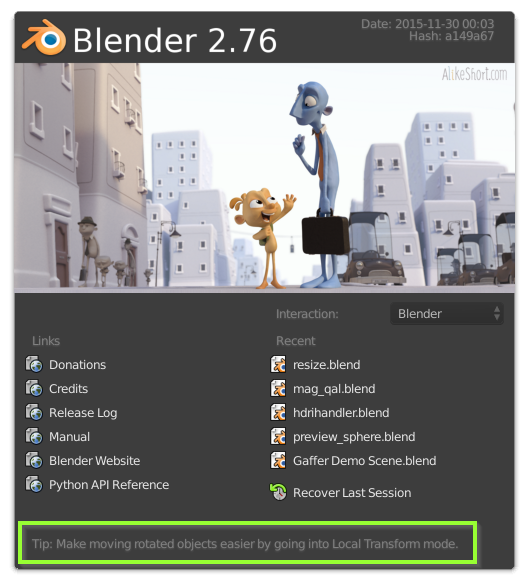
I’m running 2.76b and that add-on isn’t available. But I’m going to download it from the link you gave and install it. Can I just make a zip file of those 2 files in that directory and tell blender to install from that?
Yes exactly, just zip the .py and .txt file together and install that.
That didn’t work. :( I gave up and just created a directory in the appropriate place in blender’s scripts directory and copied the 2 files into it.
My blender scripts/addons_contrib folder is empty; did it get left out accidentally or are they no longer distributing that?
addons_contrib is not distributed with official releases, but it comes with all buildbot builds and most graphicall ones too iirc. It’s considered a sort of playground for add-on devs, so stuff in there might not be completely finished or stable.
OK, thanks for explaining that. I got it working and hope it gets lots more tips added.
Hey Greg =) Hope you’re having a good day
How *do* you animate layer relation? I’ve always used a work-around by making objects move very far away in constant interpolation.
same here.
Ah, I see it’s not actually possible to do this anymore! But you can animate the render and view visibility in the outliner (hover and press “I”, or right click), which is probably a cleaner way to do it anyway. http://i.imgur.com/K8NTIHn.png
Oh, nice! Thank you!
As for what to add to the tips.txt file, for me as a newbie I think the question is what should NOT be added to it. I’d put ALL keyboard shortcuts in it as well all the things that you can change with the mouse wheel (I just discovered that you can change the brightness/darkness with the mouse wheel when in the color picker), all of the keyboard and mouse combinations, and so on. With all the different ways you can do things in Blender let’s make the file so huge that it would need to be split into several files.
Here are some of my favorite keyboard shortcuts, all in the numpad. Numpad period: zooms in and centers the selected object, edge, vertex, etc. Numpad 1, 7, and 3 for their fixed views, along with 9 for flipping to the opposite side. I also like the numpad plus and minus keys for zooming in and out.