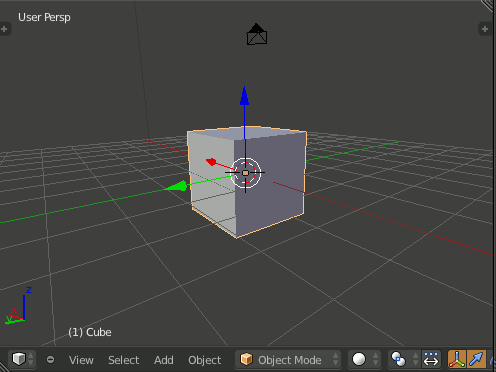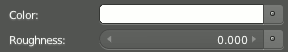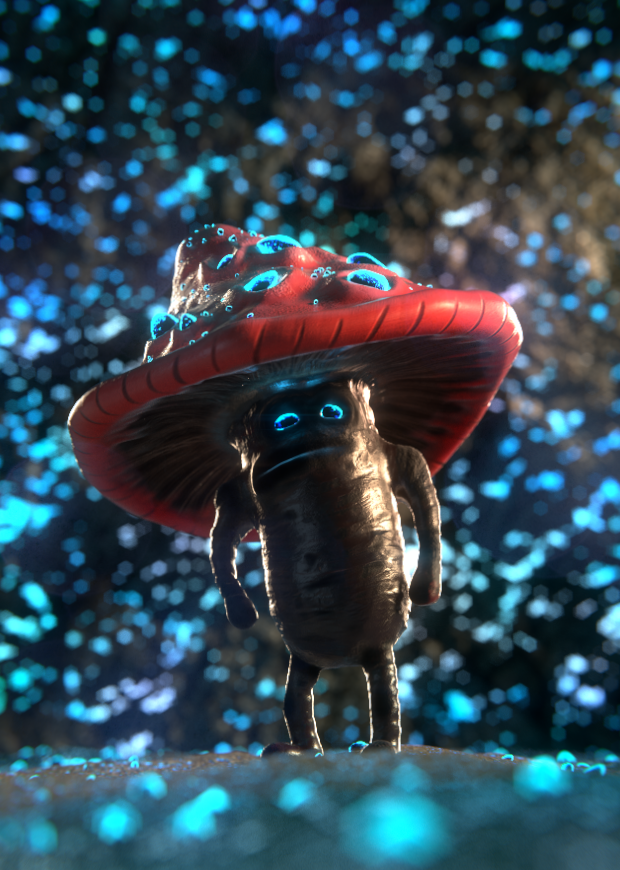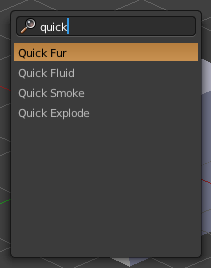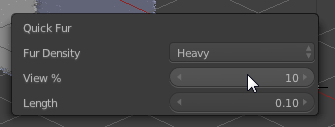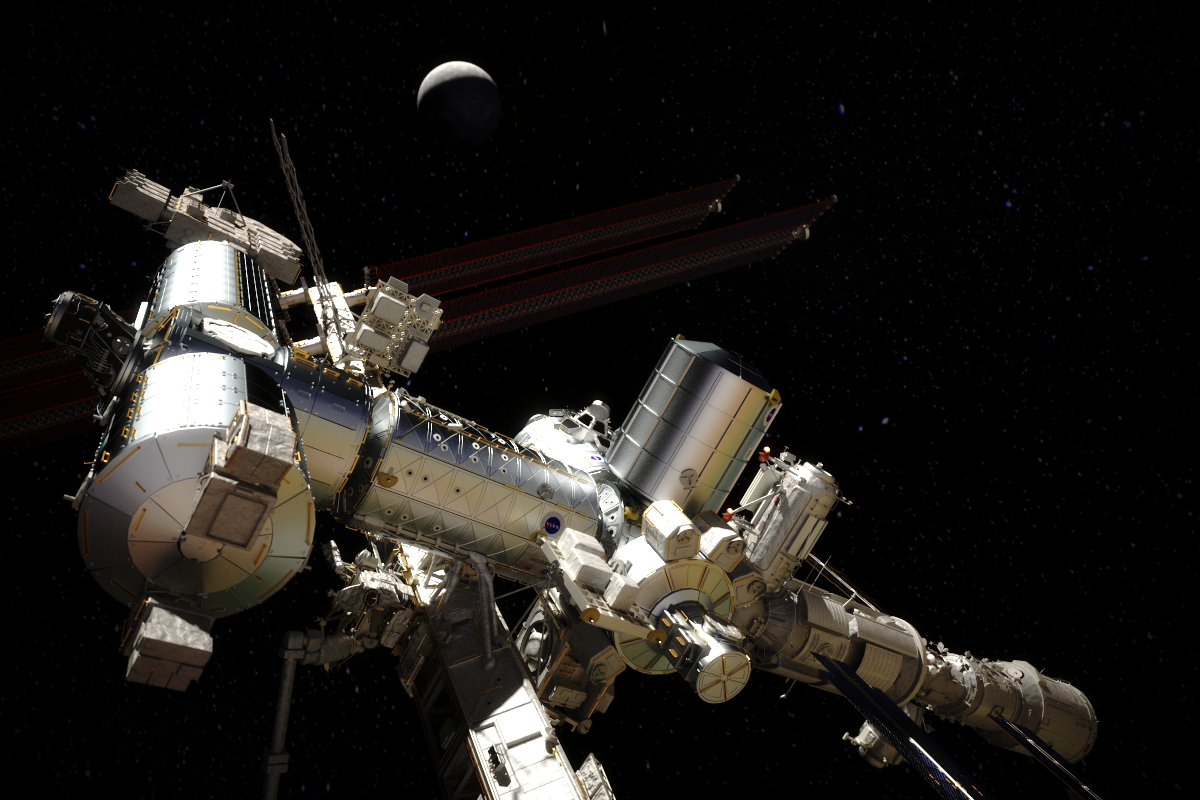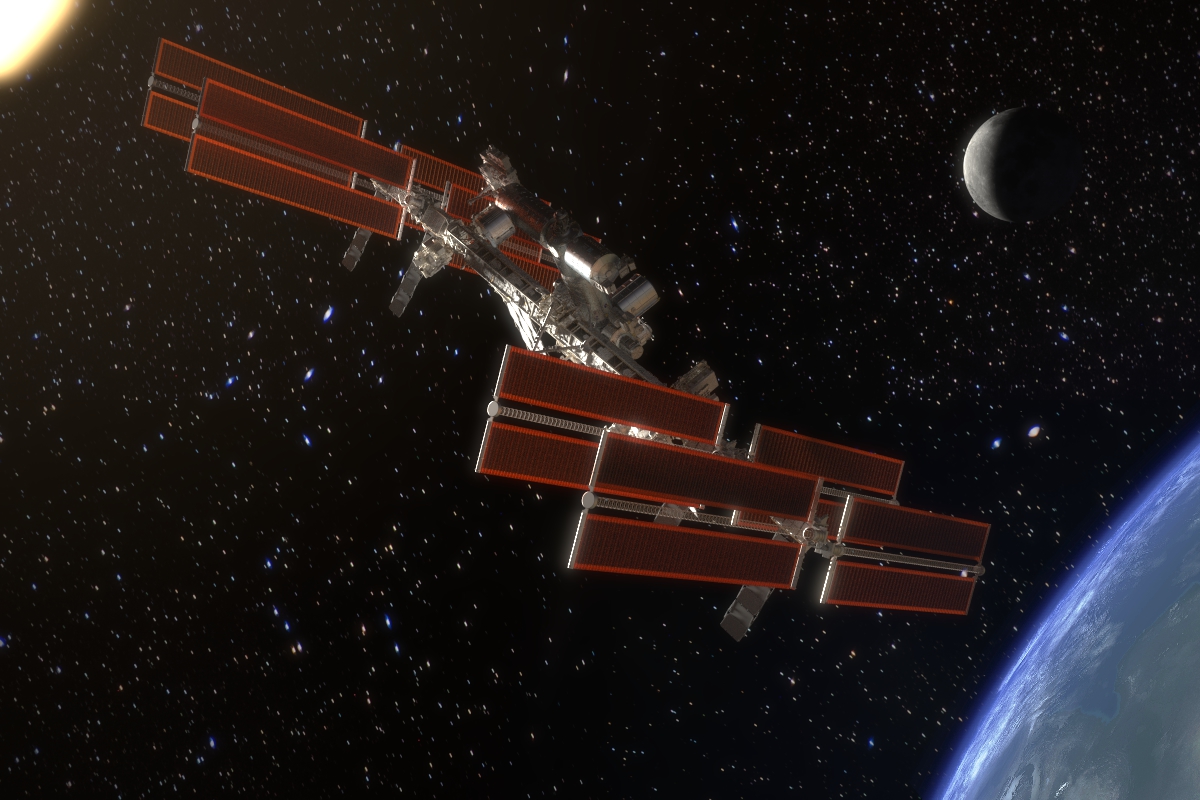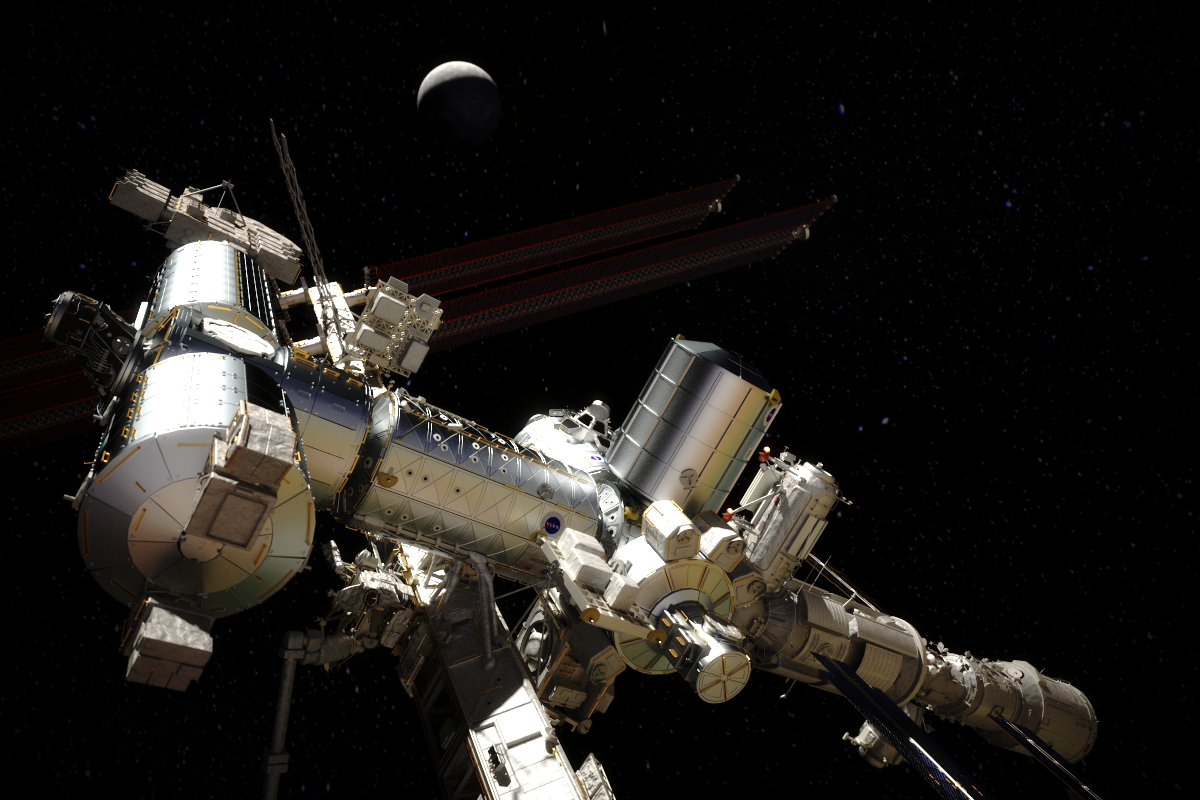
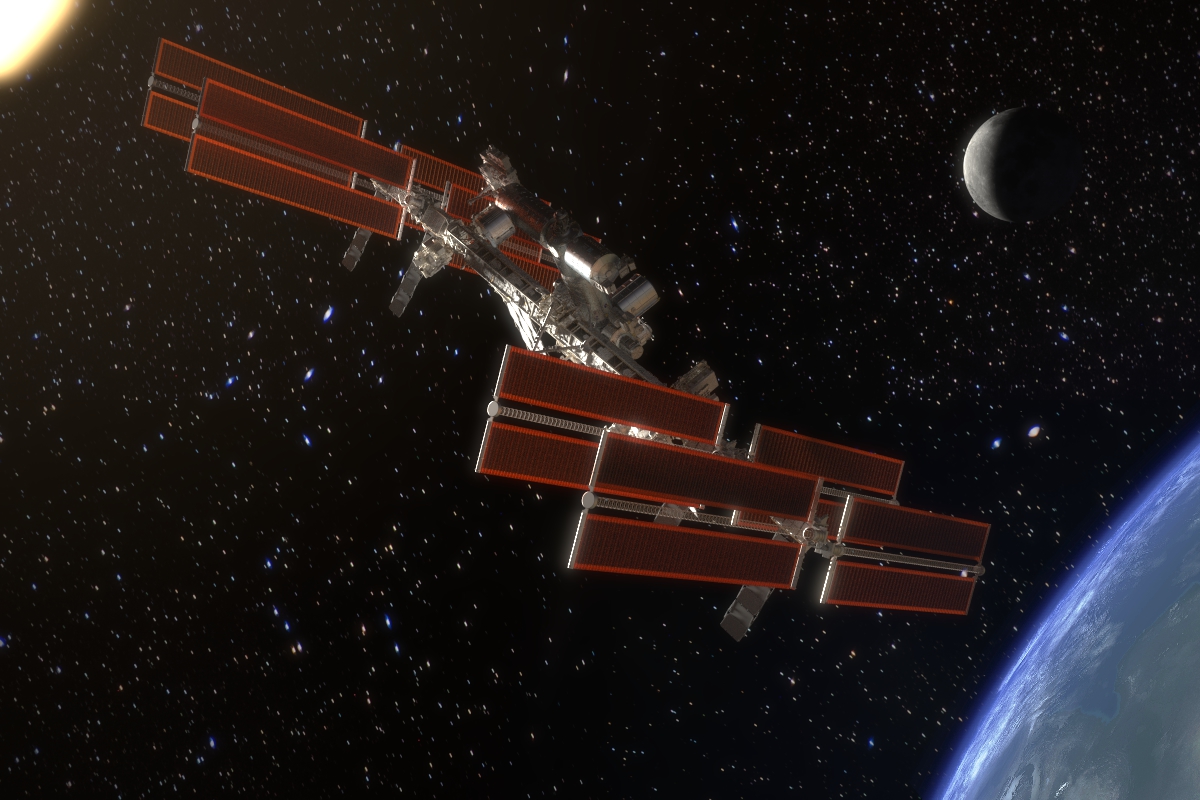
Chris Kuhn and I have collaborated before, he’s an epic modeler and I have an itch to shade and render things. Both of our previous collaborations are among the top 30 most liked blends on Blendswap, and both are ships of sorts: a Hyperspace Shuttle and a Victorian pirate ship.
This time, I had absolutely no hand in creating anything. Chris modeled, textured and shaded this epicly detailed accurate model of the International Space Station, and the full mesh can be downloaded for free. He is selling the textured version on TurboSquid for $99 – which is 10x cheaper than some other ISS models that are only a portion of the full thing. If you’re one of those FOSS freaks that would shout about how expensive that is, it’s not even worth trying to explain to you why it isn’t.
Chris sent me the full shaded thing just so I could make some renders of it, but I struggled a bit with the lack of any other elements in the scene to play with composition. In the end I gave him the two above images, though I don’t particularly like either of them.
Which brings me to my next point:

Victorian Pirate Ship – “Suzanne’s Revenge”
The last Blender project I worked on at home for the fun of it and actually finished was the Victorian pirate ship I worked on with Chris.
Which was last year February.
Of course I did some small things, like that 10mm SMG I uploaded the other day, but like the SMG, most of the stuff was either unfinished or a piece of a bigger (unfinished) project. The only thing that I finished since then was a weekend challenge on BA.org, which hardly counts.
I know I’m not the only one to have dozens of unfinished projects on their HDD, but I’ve only been blending for about 5 or 6 years, and this last year I seem to have made almost no progress in terms of shading/texturing skills. In fact I’m quite sure I’ve even regressed a bit. Maybe I know a little more theory, but working full time shading and lighting simple stylized scenes at BugBox seems to have made me both lazy and see anything CG-related as boring work.

“Low Light” weekend challenge
Still, working at BugBox for the last two years has taught me a lot. Even though my shading skills are taking a hit due to lack of exercise, I’ve learnt a lot about the more important side of CG: what makes things appealing, colour theory in practice, the difficulties and responsibilities of being the last guy in the pipeline, the time and skill that goes into good character animation, and the madness that is the political warfare of clients, agencies, competing studios and low budgets.
Sure, you could easily tell me I have plenty of time on the weekend to work on keeping my shading skills in check, but the biggest problem is my waning motivation. Coming home after 40 hours of CG, the last thing I want to do is push myself to do more CG.
Well I won’t bore you with any more depressing ranting, (actually I’ve just run out of energy to think), so here’s a picture of my cat: