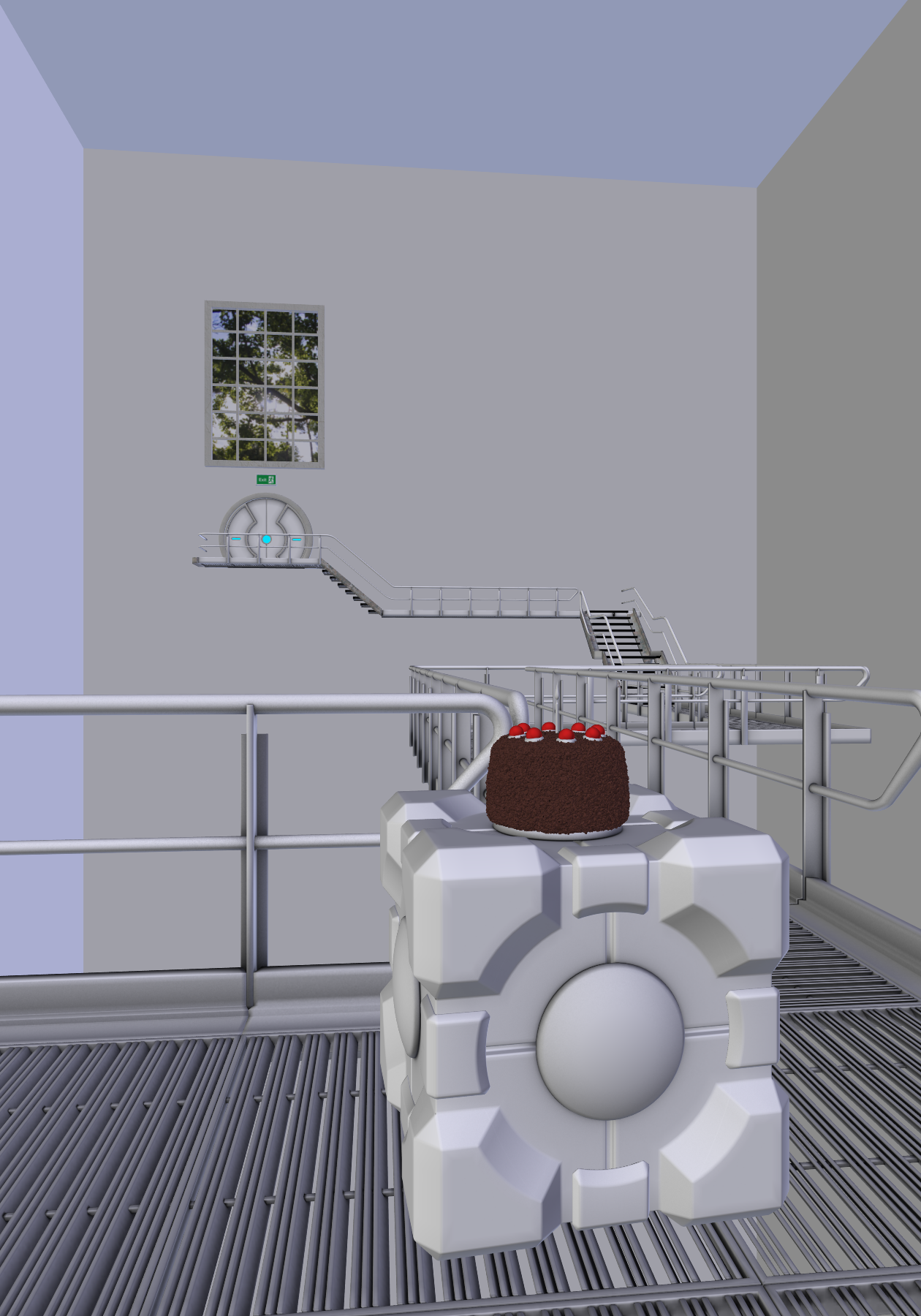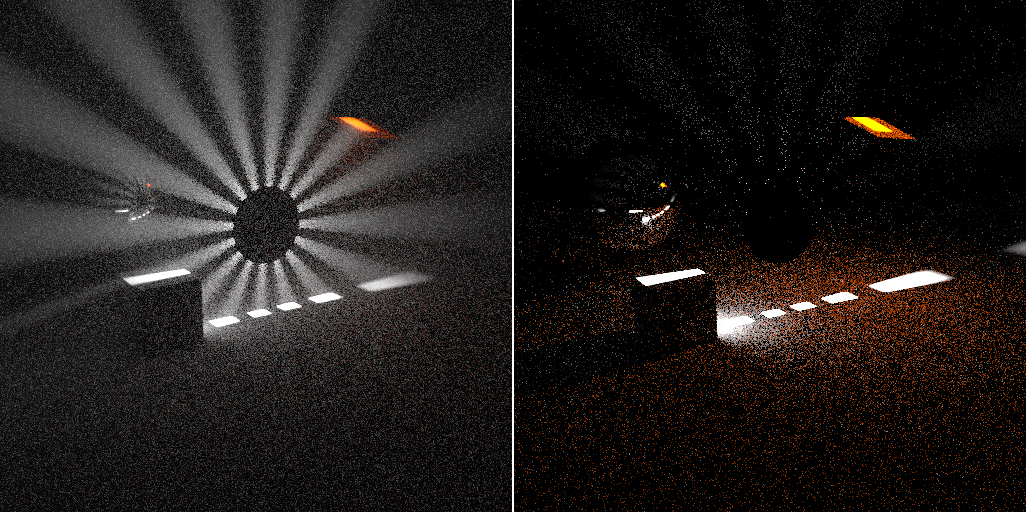Most of you have probably downloaded the 2.70 RC by now and probably started playing around with volumetrics in cycles. Immediately you probably noticed how slow it renders, although that was probably expected. Here are the results of a little test I did to find out exactly how to speed up volume rendering for the world up so that it’s actually usable.
The very first and foremost thing you need to know about volumetrics is the difference between Homogeneous and Heterogeneous volumes. Basically, a volume where the density is driven by some texture is a heterogeneous one, and a volume with consistent density is a homogeneous one. The difference in render time and quality is… well, quite drastic:
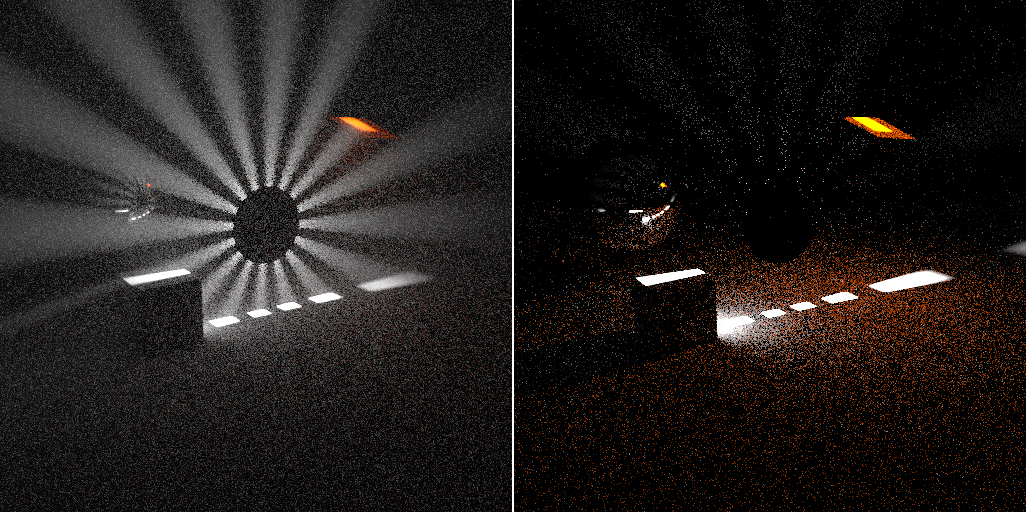
Homogeneous (2m 40s, 512 samples) vs Heterogeneous (1h 4m 55s, 128 samples)
Yep, you read that right. Under 3 minutes for homogeneous volume and over an hour for a quarter of the samples in the heterogeneous volume. The heterogeneous render seems to have a less dense volume, and I guess it does since it was driven by a noise texture where I couldn’t easily control the density and honestly couldn’t be bothered to wait long enough to give it a decent try. Continue Reading…