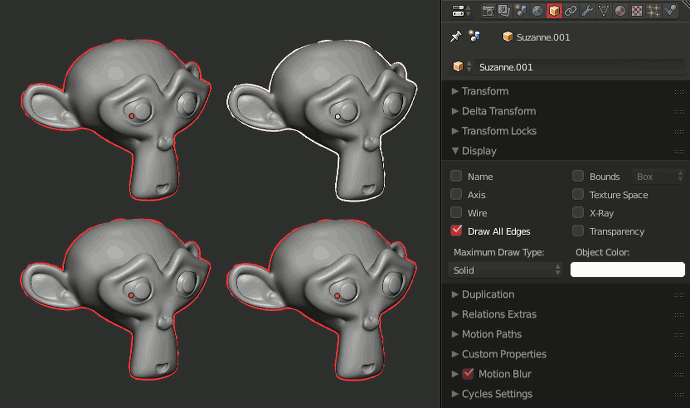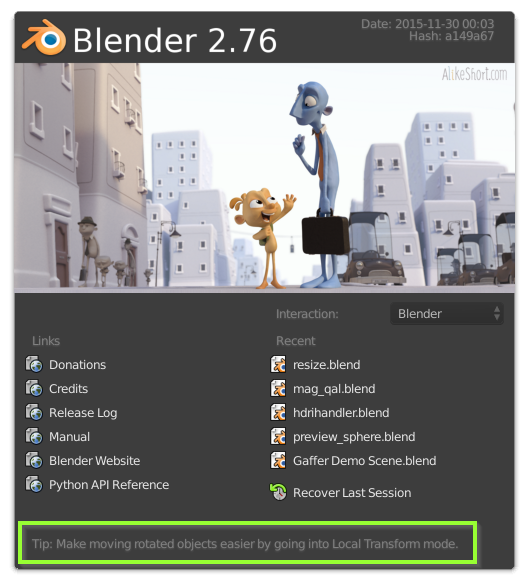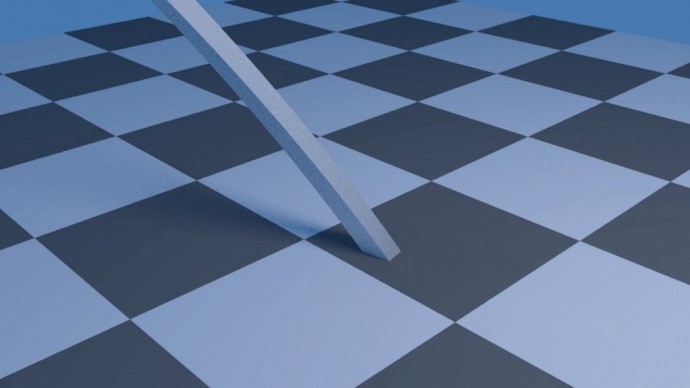Sergey is working on another cool motion-blur-related(ish) feature: The rolling shutter effect, which you find in most photo and video cameras these days.
This is presumably to help with integrating renders with fast moving camera footage, but of course you can use it for whatever crazy purpose you desire ;)
It’s not in master just yet, but there’s a solid patch awaiting review:
This is an attempt to emulate real CMOS cameras which reads sensor by scanlines and hence different scanlines are sampled at a different moment in time, which causes so called rolling shutter effect. This effect will, for example, make vertical straight lines being curved when doing horizontal camera pan.
Sergey did a quick render test to demonstrate it a bit more clearly:
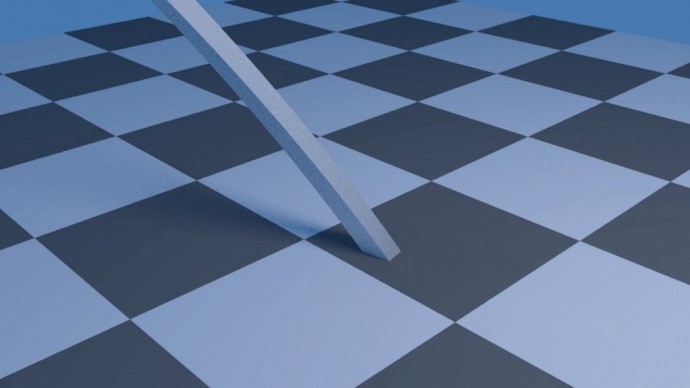
(with rolling shutter, a vertical pole is moving left to right)
Continue Reading…